.Route 53 cross account alias records
As you already know, a multi-account AWS environment enables you to use the cloud to move faster and build differentiated products and services, all while ensuring you do so in secure, scalable and resilient manner. Therefore, you set up AWS Organizations in your main account, created several core accounts for security, logging and other centralized services and deployed your applications into different workload accounts. You probably also created your main Route 53 Hosted Zone in one of the core accounts. But what do you do, if someone wants you to add a record there, which points to their CloudFront distribution or Elastic Load Balancer.
CNAME
Just create a CNAME record, which points to the domain name.
CloudFormation
Resources:
Record:
Type: AWS::Route53::RecordSet
Properties:
HostedZoneId : GLOBALDATANET
Name: aws.globaldatanet.com.
ResourceRecords:
- '1234567890.eu-central-1.elb.amazonaws.com'
TTL: '3600'
Type: CNAMETerraform
resource "aws_route53_record" "aws" {
name = "aws"
records = [
"1234567890.eu-central-1.elb.amazonaws.com"
]
ttl = 3600
type = "CNAME"
zone_id = "GLOBALDATANET"
}Alias
A CNAME record works great as long as you don't want to add a record to your domain apex. In this case you can leverage the AWS provided alias records, and they even work cross account 🚀.
CloudFormation
Resources:
Record:
Type: AWS::Route53::RecordSet
Properties:
AliasTarget:
HostedZoneId: Z2FDTNDATAQYW2 # <-- this is the well-known Hosted Zone ID of CloudFront
DNSName: 1234567890.cloudfront.net.
HostedZoneId : GLOBALDATANET
Name: globaldatanet.com.
Type: ATerraform
resource "aws_route53_record" "apex" {
name = "globaldatanet.com"
type = "A"
zone_id = "GLOBALDATANET"
alias {
name = "1234567890.cloudfront.net"
zone_id = "Z2FDTNDATAQYW2" # <-- this is the well-known Hosted Zone ID of CloudFront
}
}We use cookies on our website. Some of them are essential,while others help us to improve our online offer.
You can find more information in our Privacy policy
